Technology and Tools
Projected Light, Movement, and Photographs Inspire Creativity

Video's and Photographs by Jeannette Prince
I first bought a Moviemate projector years ago...
to entertain friends by showing surf movies on the wall of the house while having BBQ's. After a bit of brainstorming I thought, why not take my own video's and project them on the walls in the Atelier. I was already using the overhead projector exploring and experimenting with projected light around the room. It was a perfect extension and continued study of light with movement. Soon I was projecting the videos on easels, and anywhere in the Atelier with reflective surfaces. Through the years I've created and collected many video clips and photographs of nature and objective compositions of line and texture to use for inspiration.

The Epson Moviemate 72 is an older projector I've used for years to project images and videos from burned DVD's. Early beginnings include using a Flip camera and now recently the use of my iPhone creating endless possibilities. All works well, and projects get easier as technology grows.

I really like the Moviemate because it has all the options any projector has and perfect for just playing DVD's keeping my computer open. When not using my DVD's I have the different options to use the HDMI port to connect to my iPhone, iPad, or computer using an HDMI Cable and HDMI Adaptor.
That is an HDMI Adapter! I LOVE, love, love as I can connect my iPhone, iPad, and computer to any projector with the help of an HDMI Cable. The cable end you see here in this photo plugs into your iPhone, iPad, or computer. See the two ports? One is for an HDMI cable that connects into your projector, and the other is for charging your iPhone, iPad or computer while in use. Yes, you can use for presentations!
The HDMI Cable can be purchased pretty much anywhere. So can the HDMI Adapter...yes, Amazon! This cable plugs into the HDMI port on your projector, which then connects into your HDMI Adapter, which plugs into your iPhone, iPad, or computer. You can also connect the HDMI Cable into a TV! Know you need to go into the SOURCE SETTING on your projector or TV and change to the HDMI setting. That will open up your images or video. A bonus...this HDMI connection will allow you to open and view the internet. Whatever you open on your iPhone, iPad, and computer you will see. Yes, youtube video possibilities!
A video of a volcano erupting created a focus when projected onto an easel as an extension of a project. The two boys in this photo discovered the video when first arriving at school and had a conversation about the erupting volcano before deciding to draw on the surface of the paper. They carefully drew lines over the explosive eruption and followed the movement of the flowing lava.
After the boys were finished drawing, they decided to mix paint to create hot lava. Again the boys studied the video to determine what colors would work which introduced a color study on warm colors.
The projected video of the volcano erupting inspired the children to express their work through movement and the use of art materials.
Photographs
Projecting inspirational images on any surface is just one of many ways to introduce photographs into an Atelier environment. Another format is to construct books with your printed images by hand, or printing through a publishing company like the Blurb or Adorama. This way you can bind together a useful collection of photographs that are hard to find in books out on the market.
Objective Compositions
Photographs by Jeannette Prince
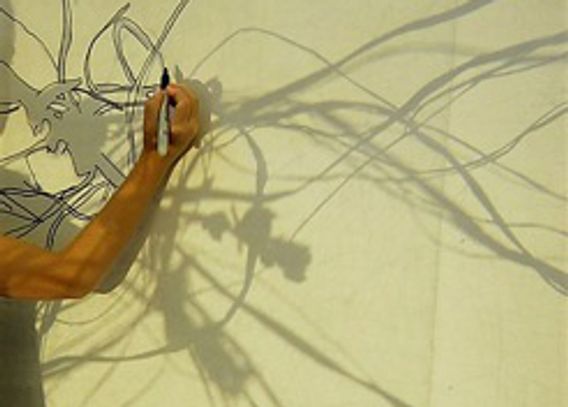
Copyright © 2019 Jeannette Prince - All Rights Reserved.